Feature insights
Features
Feature insights
The gist
Rich metadata that provides context and metrics for a selected feature. A great starting point for your investigation.
Feature insights are available in all Codigy tools where you see Features listed, i.e. Module Insights Map, Process Health, Effort Trace Map, etc.
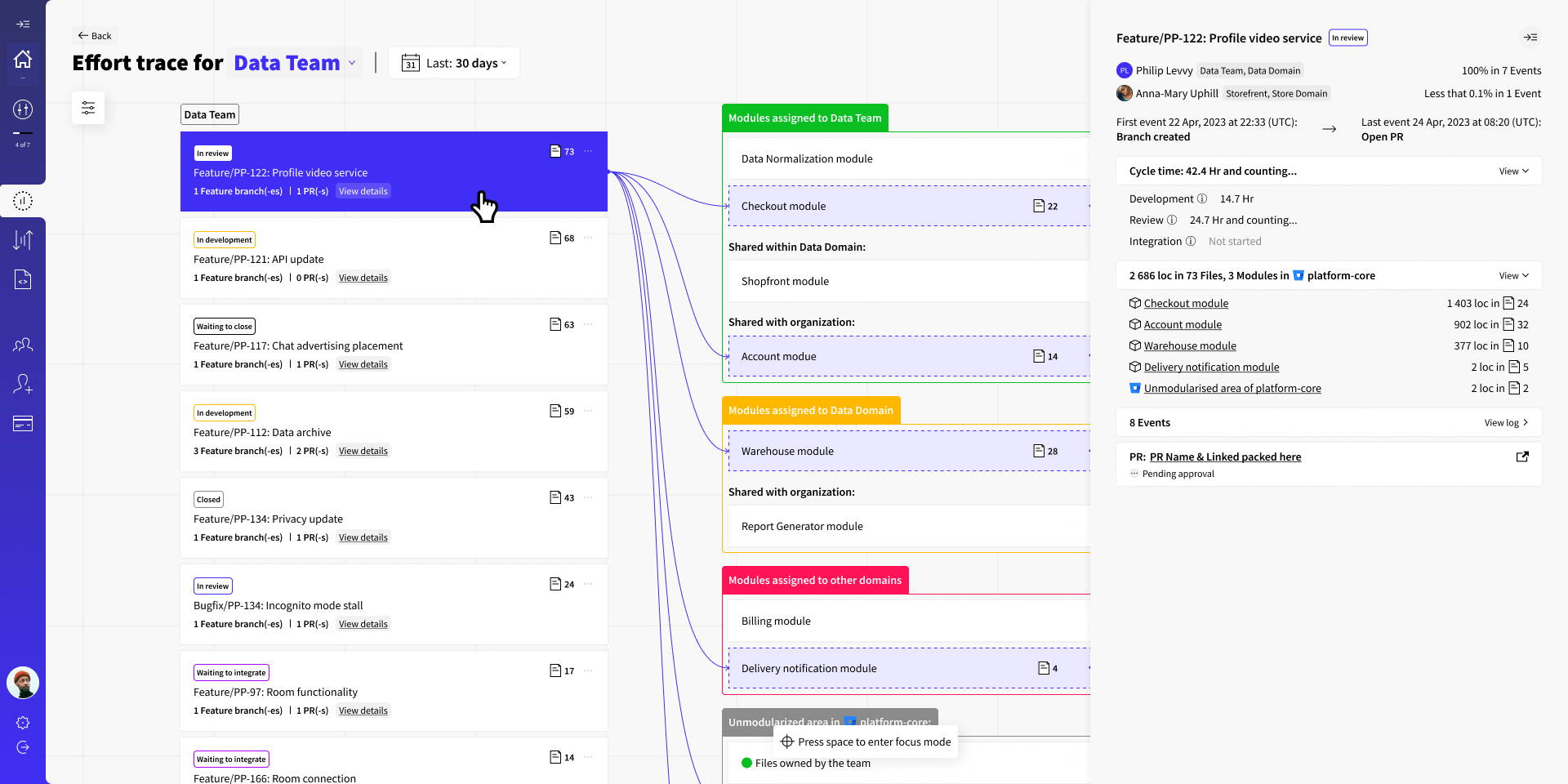
Key info
Feature branch name
Feature branch status:
In development
In review
Waiting integration
Waiting to close
Closed
Deleted without merge
In idle (Additional status in case the feature is inactive for some time);
Stale (Additional status in case the feature is inactive for a long period);
List of authors and their share of contribution;
Timestamps for first and last events received;
Cycle time
Total time from first commit to merge into a target branch (i.e. main) with breakdown by stages:
Development - Time from the first commit to an Open PR event. The timestamp of the first commit is from a local machine, not from the timestamp when it was pushed;
Review - Time from an Open PR event to a PR Approved event;
Integration - Time from a PR Approved event to Merged into the target branch (i.e. master or main, based on your configuration).
All time is calculated in calendar hours, not man-hours or business hours.
Expectations for team cycle time are yours, but this data gives you two abilities:
Cycle time per codebase entity allows you to understand where teams are mostly slower and use this to drive your codebase improvements efforts;
Correlate cycle time with other parameters (i.e. feature scope, ownership patterns) to determine which one slows your team the most.
Scope
A total number of lines of code, files, and modules changed in the repository by the selected feature branch.
Two perks:
Spot ownership issues, cases when a team change code that is owned by other domains and teams;
Identify oversized changes. Same as oversized files, the "fits in your head" principle prefers small, single-purpose changes that are easy to review. Large changes, that span hundreds of lines and multiple files are hard to review and are prone to a higher risk of failure.
Event log
Events related to the feature branch are sorted in chronological order.
Gives you the ability to understand the context of changes (through commit messages and PR names). Builds confidence in Codigy accuracy as most metrics and analytical insights can be tested and verified with these raw events.
PR status
Provides a link and status of all PRs that were associated with this feature branch.
Approval status helps identify cases where the review was skipped or approved NOT by the owner. Link to PR is an easy route to continue your investigation.
Link to effort trace
In case you are viewing Feature Insights from any other tool, you will be able to quickly navigate to an Effort trace map of selected feature to understand the context visually.
Compound features
Based on your configuration, Codigy can associate multiple feature branches from one or more repositories into a single feature. The association can be based on full name match or JIRA Ticket ID.
In case it is enabled, your Feature Insights will be able to group multiple feature branches to give you a comprehensive view. This is particularly handy if you have cross-functional, cross-platform teams.
The compound feature's overall status is based on the lowest status of the feature branch that is included in the scope.
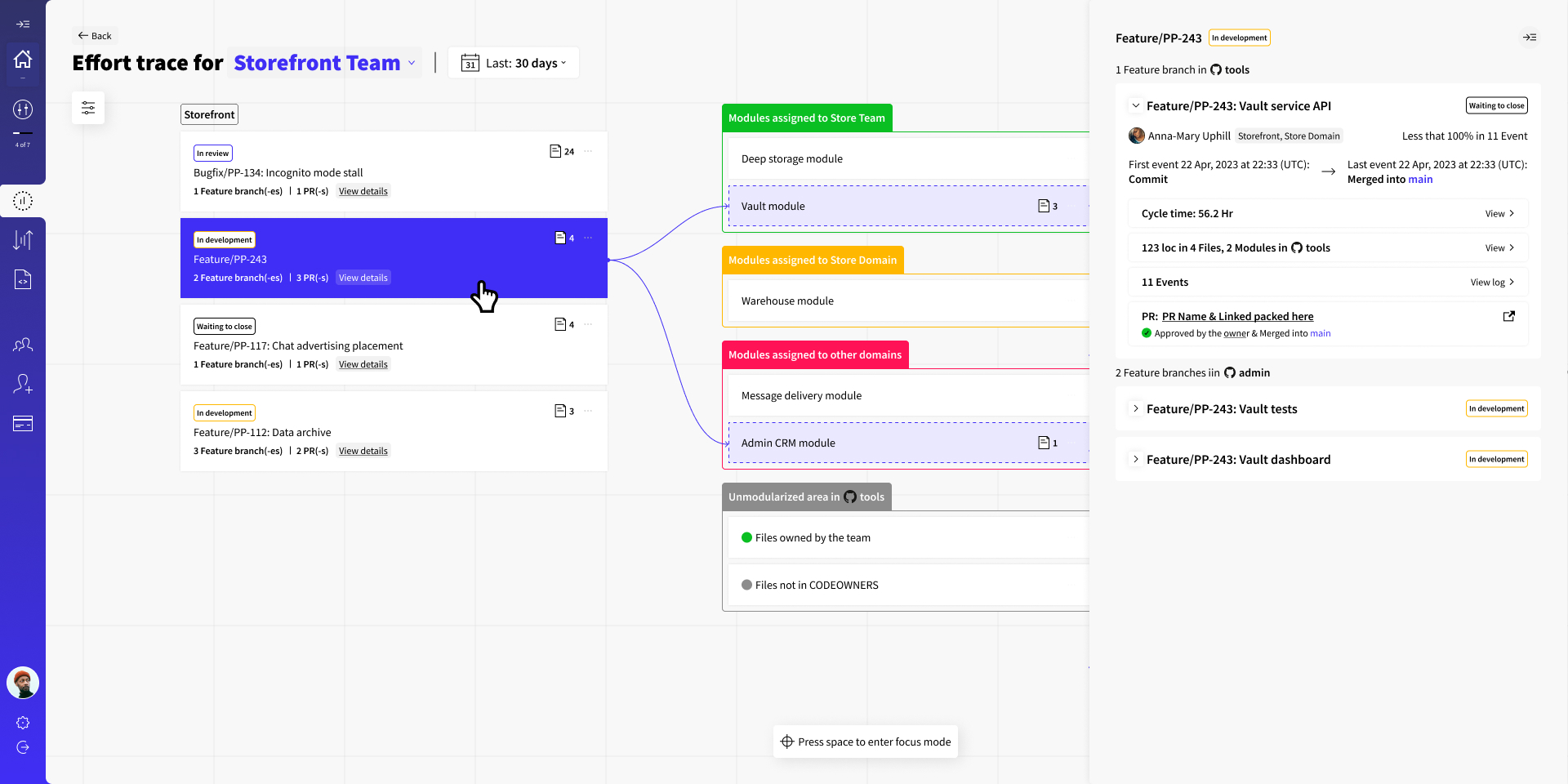
Have a question?
Need a more detailed explanation about any of the Codigy metrics or mechanics? Fire away in our community chat on Discord, or Slack channel (in case your organization is using our Slack Connect support) 👌
This page was last revised on June 28, 2023
Back to main