Effort Trace Map
Features
Effort Trace Map
The gist
This tool maps the entire team effort in the selected period on the level of feature branches, affected modules, and files.
It helps visualize cases where the team changes shared code or code owned by other domains or teams. Detailed feature branch and pull request metadata helps understand the context of these hotspots.
The effort trace tool is designed for:
Engineering teams to supplement their sprint retrospectives;
Directors of engineering and Staff engineers to understand where and why teams make changes outside their code ownership areas;
Investigating and addressing these targets helps the team (and eventually the whole engineering organization) increase their ownership and autonomy.
Map
A fully interactive map shows which modules and files contributors have changed in a given feature:
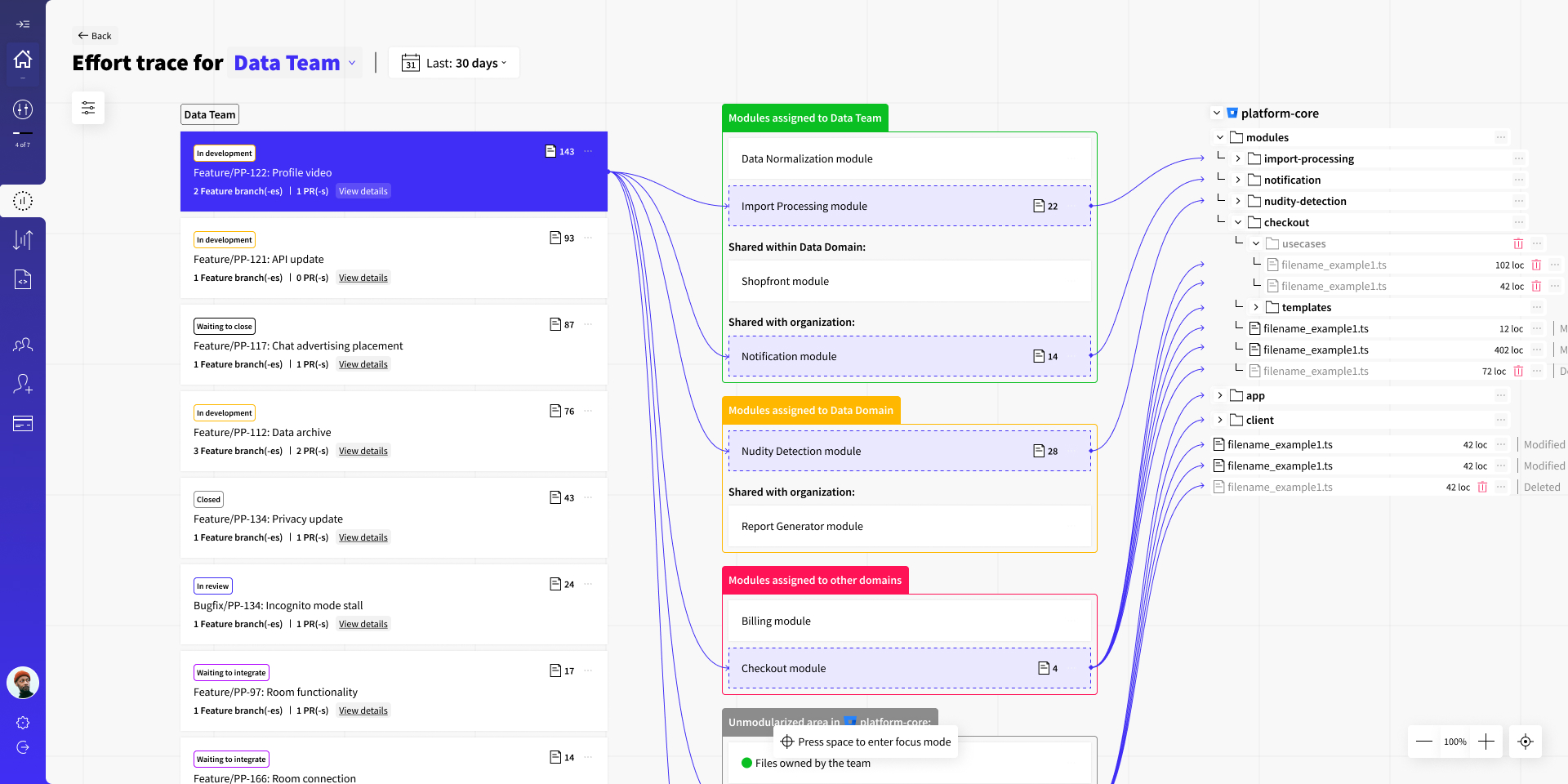
Codigy traces:
Current feature status;
Which team is the author of the feature;
What modules and files were affected (organized into groups based on ownership);
Change frequency, size, and symptoms of inefficiency like overlaps with other teams and domains;
Full meta info about the feature and file that helps understand the root cause behind this change.
You can pivot data to trace the impact of the feature or click on the module to trace all features that affected this module (scope varies based on Filter configuration).
Feature context
Based on Filter selection, Codigy can list features:
All features of the selected team;
Other features that have changed the modules of the selected team;

Codigy shows:
Feature name;
Number of files that feature has changed;
Current feature status (In-development, In-review, Waiting for merge, Closed or Deleted without integration);
More information about the feature (i.e. detailed list of events, links to PRs, names of authors & reviewers) is available in Feature Insights (click on the View details to open).
Module context
Codigy will trace all modules affected by the selected feature. Alternatively you can click on the module to see all features that affected the module (scope is based on Filter configuration).
Modules are organized and color-coded into three groups based on ownership:
Selected team is a sole or one of the assigned owners;
Domain of the selcted team is a sole or one of the assigned owners;
Module belongs is assigned to other domains or teams from other domains;
In case changed file doesn't belong to any module, Codigy will use data from CODEOWNERS to provide a breakdown within a repository using same groups.
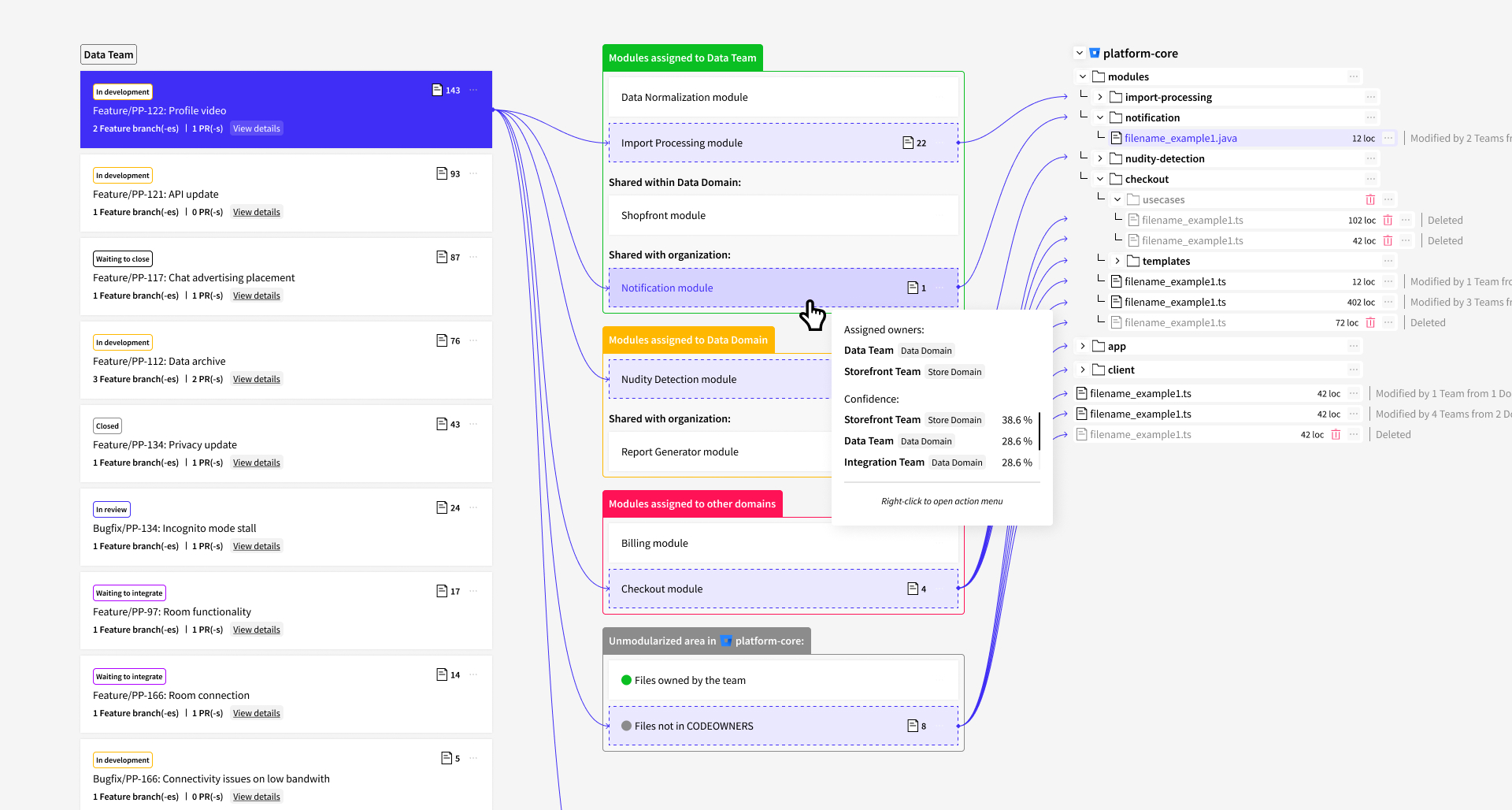
Codigy shows:
Module name;
List of assigned owners;
Insights on which team has the highest hands-on experience (Confidence score);
Number of files changed within the module by the selected feature;
More information about the module (i.e. full module map, change patterns) is available in Module Insights Map (right click on the module card and select Module Insights to open).
File context
The hierarchy shows a full path to changed files. Files & folders that are not changed are not displayed.
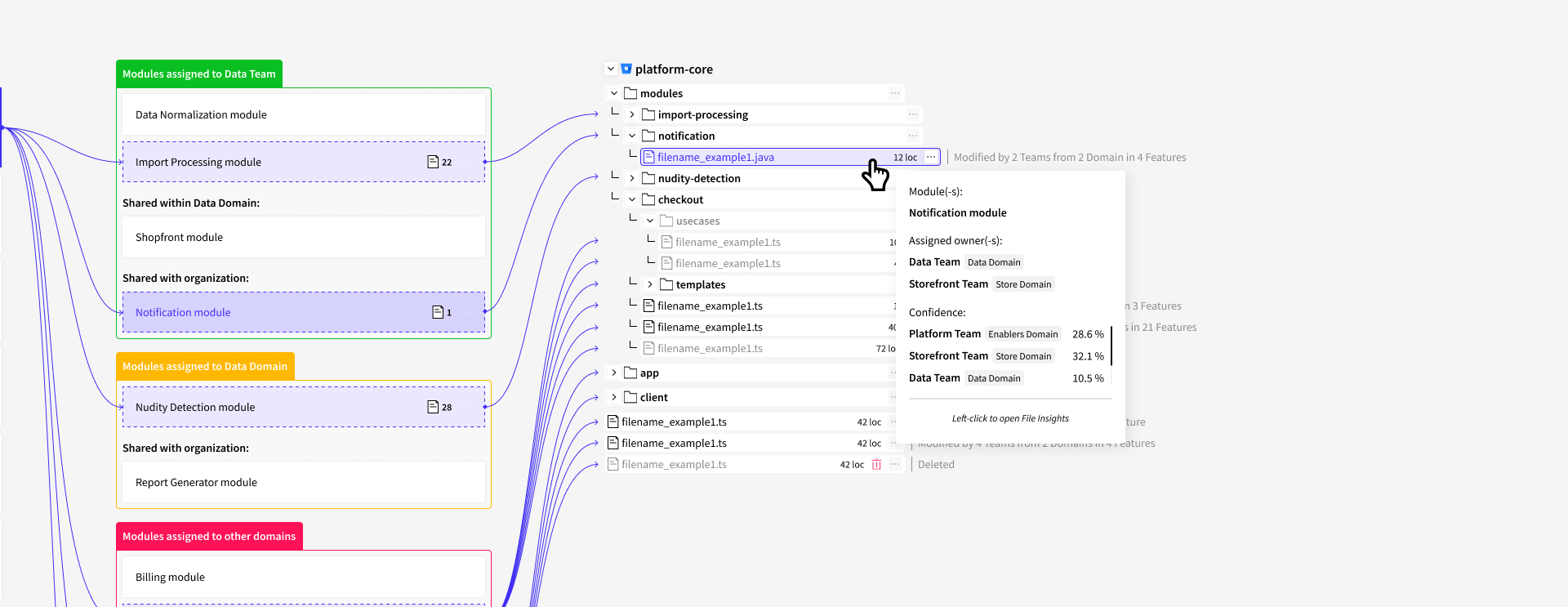
Codigy shows:
Lines of code changed in the file by the feature that is selected;
Current state (file deleted or exists in the main branch);
Frequency of changes in the file by other teams and domains in the selected period;
Data about the assigned owner;
Insights on which team has the highest hands-on experience (Confidence score);
Deeper file context (i.e. full list of features that changed this file, size, and ownership dynamics) is available in File Insights (click on the file to open).
Map in Focus mode
Allows you to review features one by one, leaving on screen only elements that are related to a selected feature:
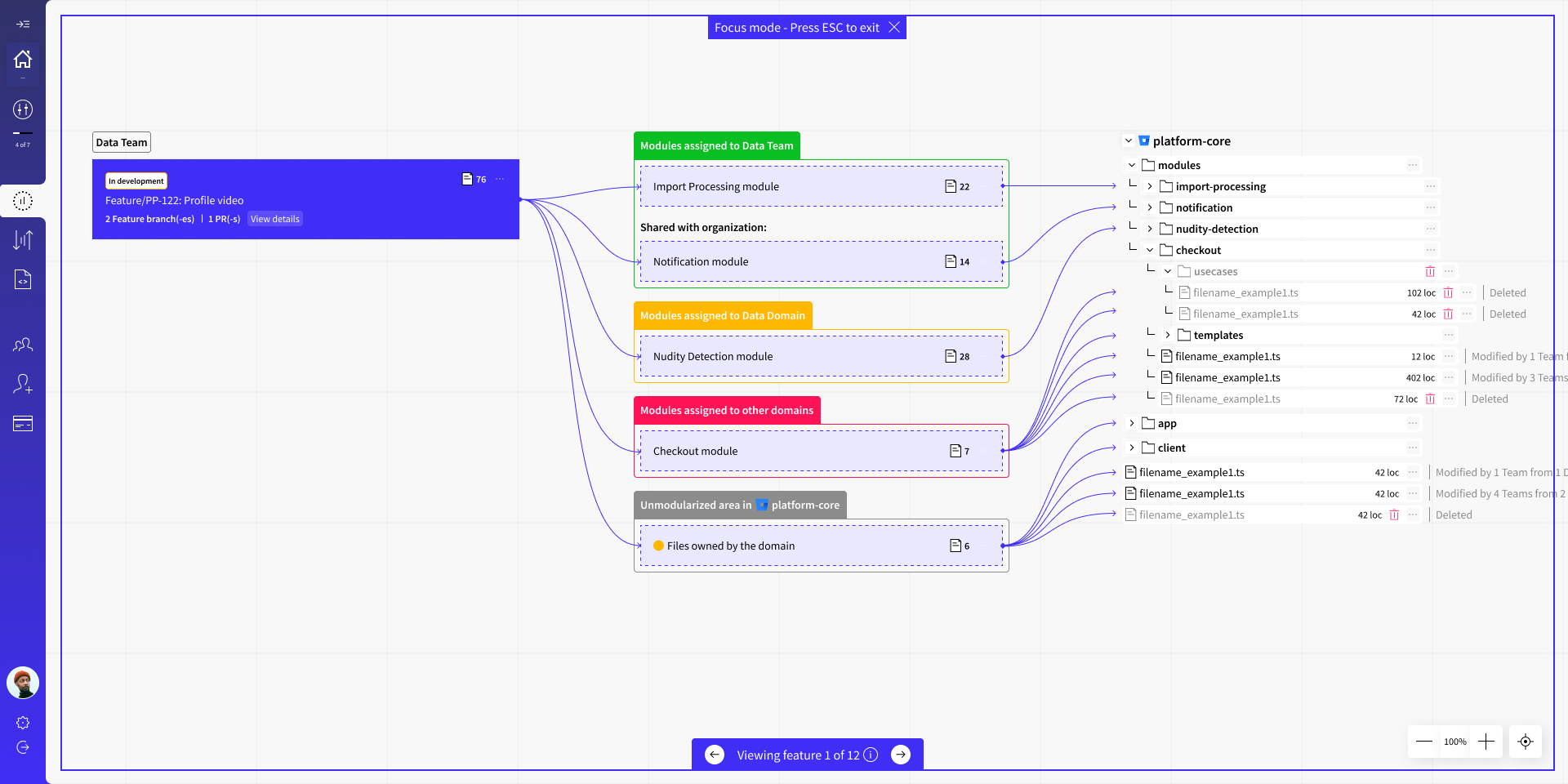
Navigation in the focus mode:
Enter focus mode - press the button at the bottom of the screen or the [Space] button on your keyboard.
Switch between features - use the arrow button at the bottom of the screen or the [← →] buttons on your keyboard.
Exit focus mode - use the cross button at the top of the screen or the [Esc] button on your keyboard.
Filter
Filter categories match the ones we use for Autonomy and Confidence widgets in Domain and Team Hubs:

Changes in modules:
Modules assigned to this team - in case the team is a sole or one of the assigned owners in the module.
Modules assigned to this domain - in case domain, another team from the domain is the sole or one of the assigned owners in the module.
Modules assigned to other domains - in case the module is assigned to any other domain or teams from other domains.
Changes in unmodularized codebase:
Files owned by this team - in case the team is listed as sole or one of the owners in CODEOWNERS file.
Files owned by this domain - in case the domain or another team from the domain is listed as sole or one of the owners in CODEOWNERS file.
Modules assigned to other domains - in case the other domains or teams from other domains are listed as sole or one of the owners in CODEOWNERS file, or if the mentioned entity in CODEOWNERS is not linked to any team or domain in org.chart.
Files not in CODEOWNERS - no mentions of the file in the CODEOWNERS file.
Setting the filter to a specific repository:
Please note, after narrowing down your scope to a single repository you can still see some other repositories on the map in case you have enabled Feature merge (Connecting multiple feature branches and PR's across repositories using a full name match or JIRA ID match).
Data scope
This tool will include not only features that started during the selected range, but also feature branches that started earlier but were still active in the selected range:
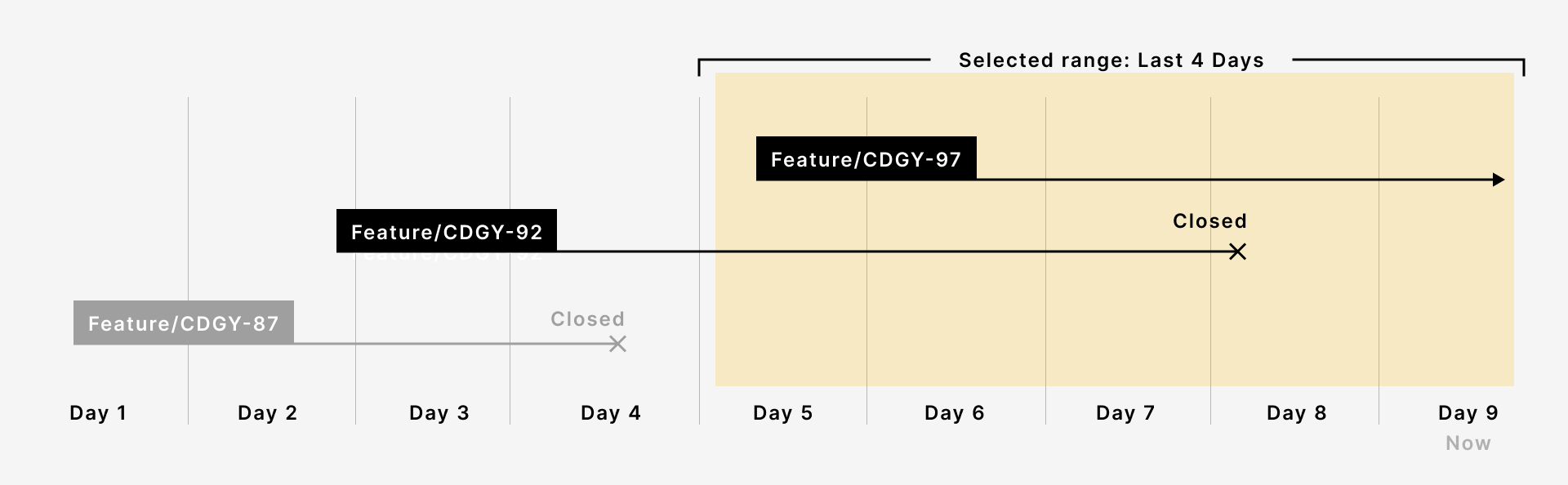
Using this image as example, Feature/CDGY-87 will be outside the scope. Whereas all events from both Feature/CDGY-92 and Feature/CDGY-97 will be in the scope. Please note that events that happened for Feature/CDGY-97 on day 3 an day 4 are also included for consistency.
Only stale features, Codigy ignore, and git ignore files are excluded from the scope of this tool.
Update frequency
Most other tools in Codigy use consolidated data for the previous day and discard events that happened today.
Effort trace includes events as soon as they are received. This is purposely designed so that teams would have up-to-date data when using this tool for their meetings. Due to this, a slight discrepancy in data (when compared to Hub data) is expected.
This page was last revised on June 27, 2023
Back to main